- Growth Help Centre
- FB Business Manager
How to set up a Facebook Business Manager Account.
Facebook Business Manager is an essential tool that helps us manage your Facebook assets and advertising campaigns.
In this article, you'll learn how to set up a new Facebook Business Manager account.
Step 1: Create a Facebook Business Manager account
Go to business.facebook.com (you need to be logged in to Facebook already with your existing personal account).
📹 Video☟
> Click: Create account
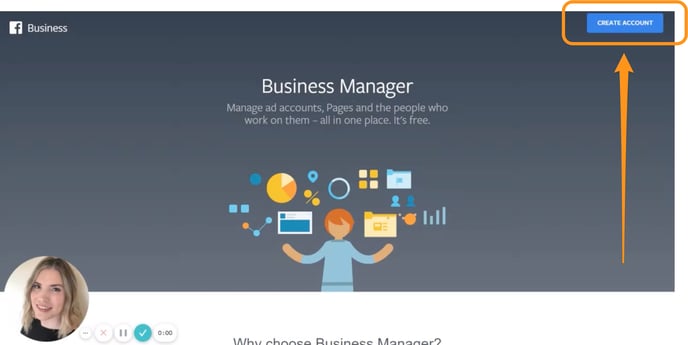
> Complete the form
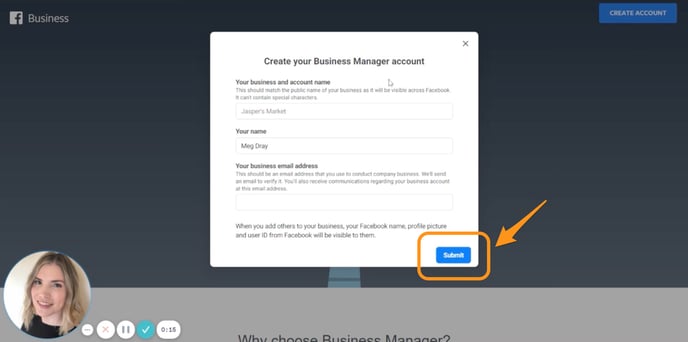
Add the account details requested:
- The business name
- Your name
- The business email address
