- Growth Help Centre
- Facebook Page
How do you add someone to your Facebook page?
Adding someone to your Facebook page is really useful; it allows your page to be managed by a third party. Here's how you can do that.
To add someone to your page, go to your Facebook Page:
- Settings > 2. Page roles > 3. Assign a new Page role
Then, enter the email address of the person you want to give access to and select the page role you would like to give them.
1.
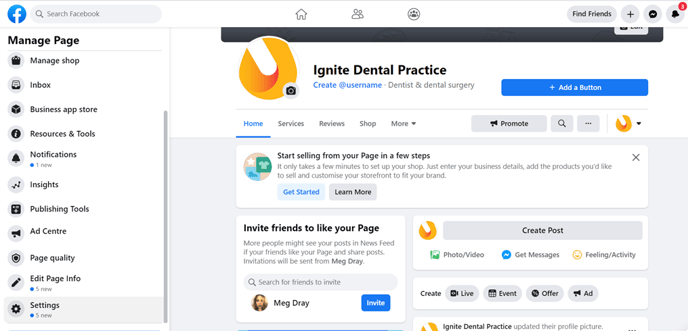
2.
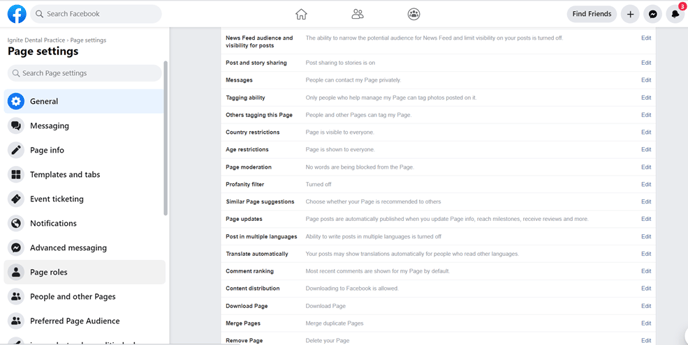
3.
.png?width=688&name=Untitled%20(1).png)
