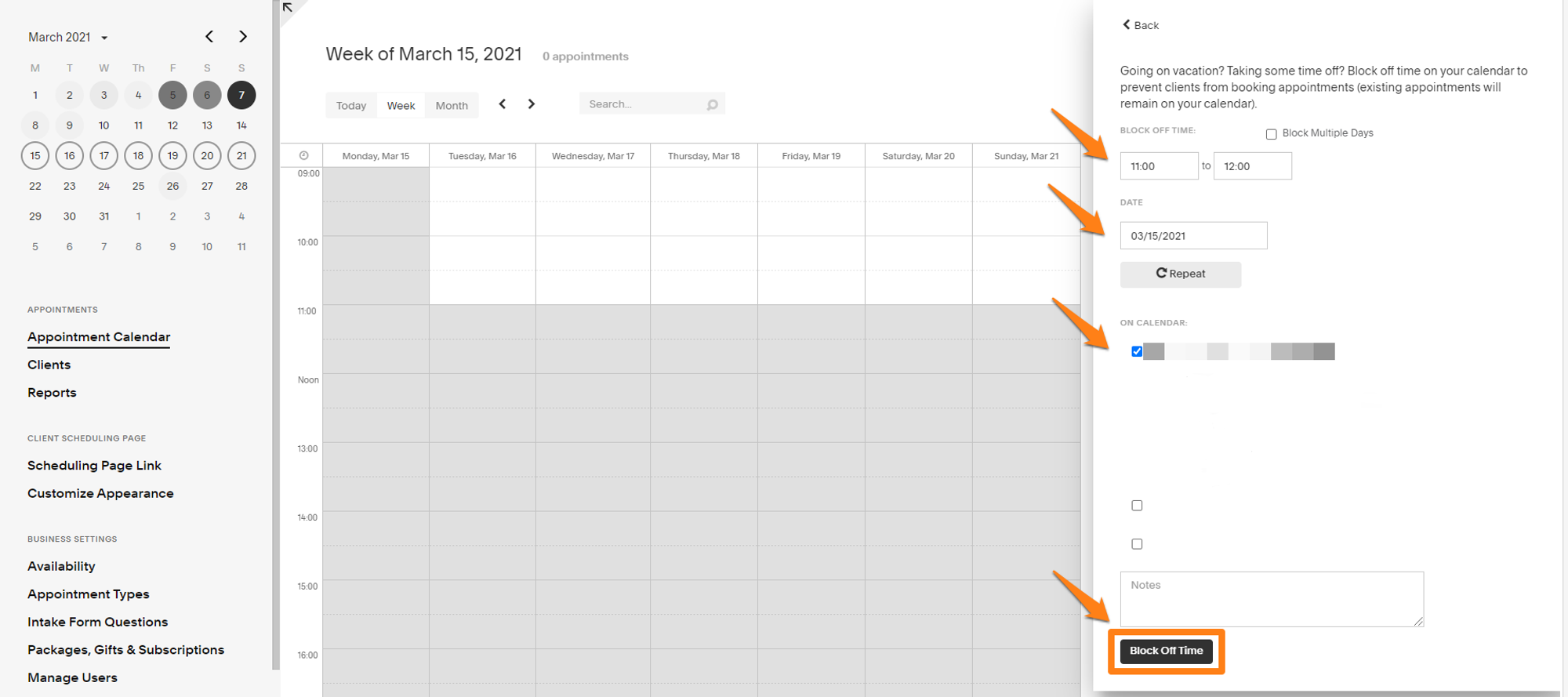- Growth Help Centre
- Acuity
How can I block off time in my Acuity online diary?
You may need to remove some availability in your online diary - here’s how to do it.
To block off time in your diary:
1. Click on the 'Block' button on your Acuity Appointment Calendar.
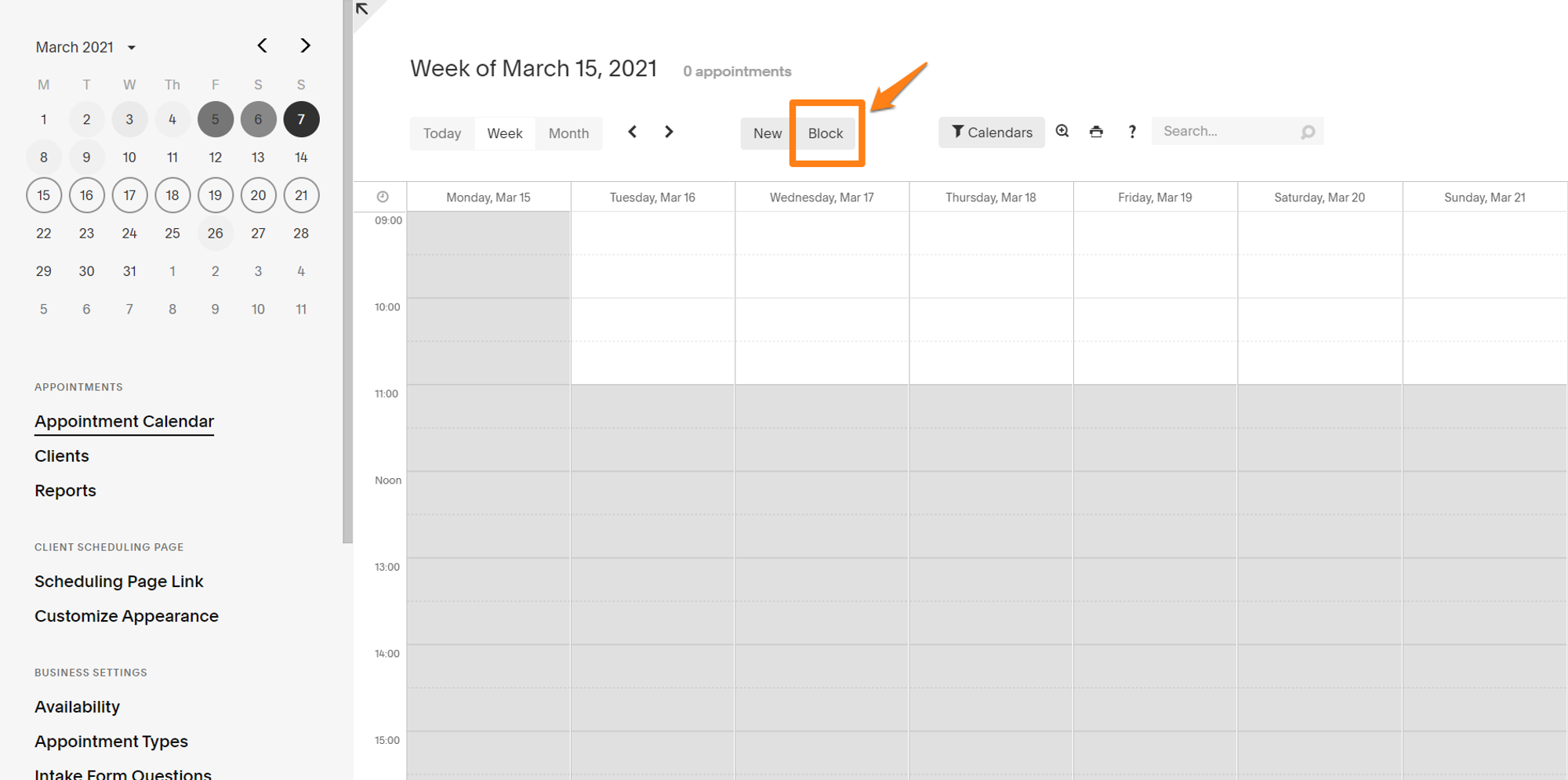
2. Select the time, date and the calendar where you want to make the changes and click 'Block Off Time'.